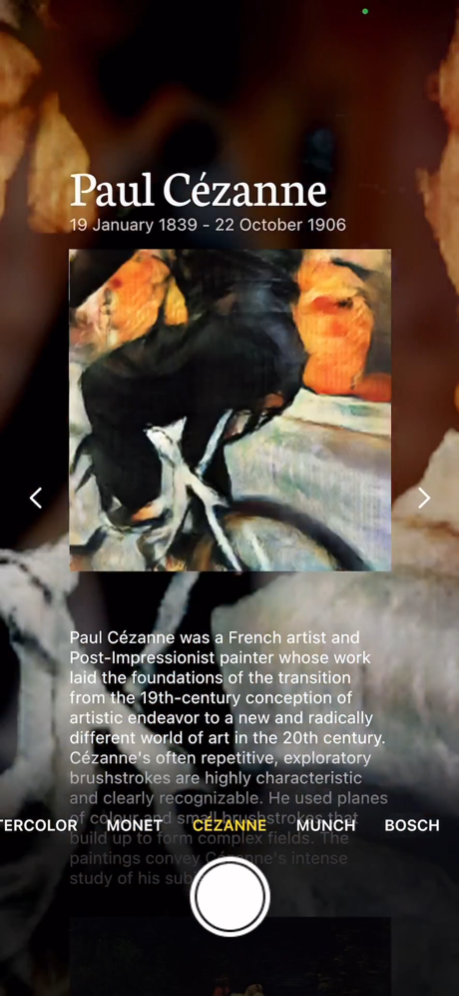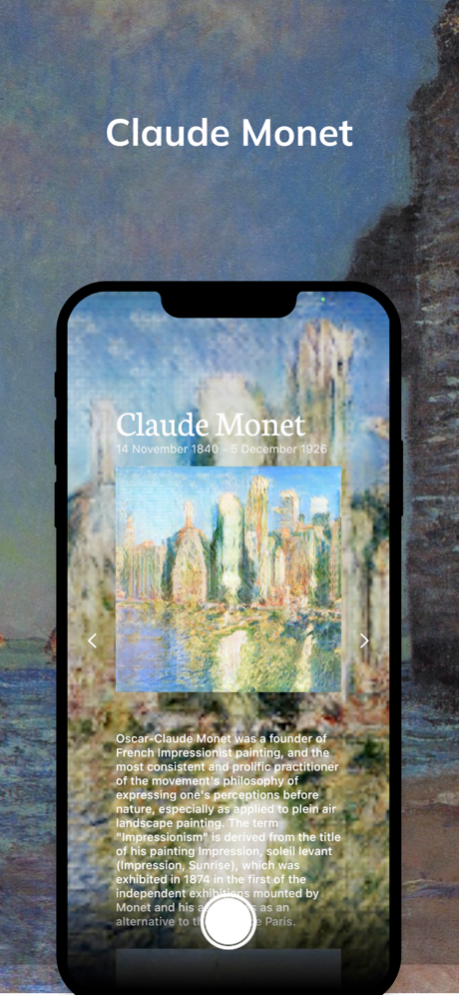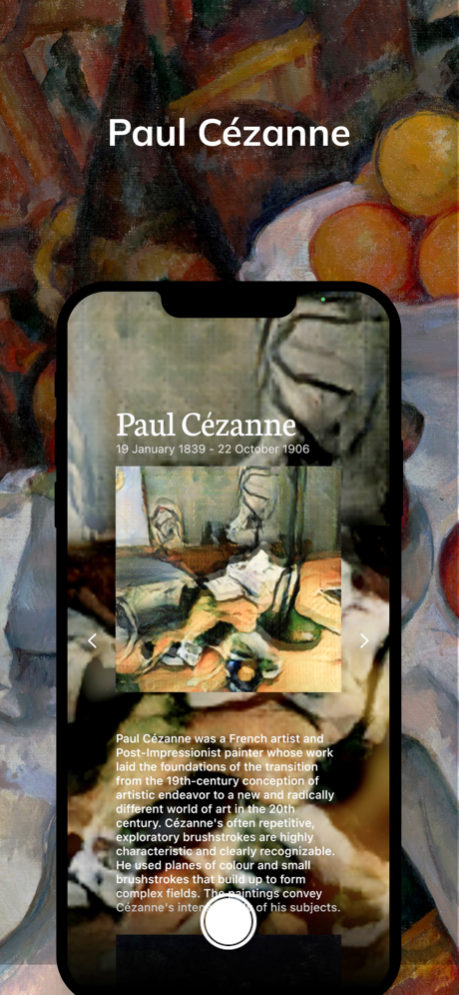MonetCam: Photo to Painting 2.2.13
Free Version
Publisher Description
Discover the world of ProbeWindow, the revolutionary new app that allows you to turn your everyday photos into works of art. With our advanced AI image processing technology, you can apply the styles of famous painters such as Oscar-Claude Monet, Egon Leo Adolf Ludwig Schiele, Paul Cézanne, Hieronymus Bosch, and Edvard Munch to your own photos, creating a unique and artistic touch. Whether you're a professional photographer or a hobbyist, ProbeWindow makes it easy to add a touch of creativity to your photos.
With a wide range of styles to choose from, you can experiment with different techniques and find the perfect look for your photos. From Impressionism to Surrealism, you can add depth and texture to your photos, creating a feeling of movement and emotion.
ProbeWindow is perfect for anyone who wants to add a touch of creativity to their photos. Whether you're a blogger, a social media influencer, or just someone who loves to take photos, ProbeWindow makes it easy to take your photography to the next level. With the use of AI technology, our app can process images with high accuracy and speed and give you a realistic output.Download ProbeWindow now and elevate your artistry!
### Main features ###
1. Artistic filters inspired by famous painters
2. Transform daily scenes into paintings
3. Use AI image processing to create art
4. Easily apply filters to your photos
5. Experience the world through an artist's perspective
Mar 7, 2024
Version 2.2.13
Bugs were squashed and performance was improved. Keep the feedback coming—we're listening and working on your suggestions.
About MonetCam: Photo to Painting
MonetCam: Photo to Painting is a free app for iOS published in the Other list of apps, part of Network & Internet.
The company that develops MonetCam: Photo to Painting is Kazuya Saito. The latest version released by its developer is 2.2.13.
To install MonetCam: Photo to Painting on your iOS device, just click the green Continue To App button above to start the installation process. The app is listed on our website since 2024-03-07 and was downloaded 2 times. We have already checked if the download link is safe, however for your own protection we recommend that you scan the downloaded app with your antivirus. Your antivirus may detect the MonetCam: Photo to Painting as malware if the download link is broken.
How to install MonetCam: Photo to Painting on your iOS device:
- Click on the Continue To App button on our website. This will redirect you to the App Store.
- Once the MonetCam: Photo to Painting is shown in the iTunes listing of your iOS device, you can start its download and installation. Tap on the GET button to the right of the app to start downloading it.
- If you are not logged-in the iOS appstore app, you'll be prompted for your your Apple ID and/or password.
- After MonetCam: Photo to Painting is downloaded, you'll see an INSTALL button to the right. Tap on it to start the actual installation of the iOS app.
- Once installation is finished you can tap on the OPEN button to start it. Its icon will also be added to your device home screen.